
There’s good news for people in the WordPress community who are looking for a simple Nonprofit CRM solution! In 2008, WordPress emerged as a serious contender in the CMS (content management system) market and to date has captured over 50 percent of the top one million websites built on a CMS. In just the last few years, WordPress has developed some serious momentum in the Enterprise space with some robust security utilities and the advent of tools like WooCommerce, which recently jumped passed Magento as the most used e-commerce tool on the top one million websites.
Though WordPress is evolving as a fully integrated enterprise solution. There are still a lot of services that are underdeveloped or completely missing! One of these is an integrated CRM solution.
Our firm has been largely involved in developing integrated full featured web applications for our clients and while we’ve found some other great open source solutions such as CiviCRM, SugarCRM and Presspoint CRM; most of these solutions require a high level of technical know how to setup and configure them correctly. Pretty overwhelming for most users. (We’ve worked to make some of these tools simpler by creating integration plugins like our Gravity Forms Integration for WordPress and CiviCRM.)
In July 2014 we took on the momentous project of building THE Simple CRM for WordPress. We initially formed a strategic partner with WebAccess Global to develop what today is know as UkuuPeople. Today (July 2015) Arete Imagine Inc. and Web Access Inc. have merged forming a new company Wanna Pixel Inc.
So what is so special about UkuuPeople? The core benefit UkuuPeople has over other CRM providers is that it is completely integrated with WordPress. This means that automating your data collection and data maintenance is fully within your reach.
Scenario 1: Imagine that someone in your contact database fills out a contact form with new contact information. Not only does the contact form get logged on the contact as a touchpoint but their contact info gets updated automatically.
Scenario 2: Your site has an E-commerce component as well as contact forms, surveys, etc. By pulling all of these datapoints into your contact touchpoint feed, you can see purchases, contact forms, as well as manually entered activities such as phone calls and meetings in one central activity feed giving you a true 360 degree view of your contact relationships.
Scenario 3: In the future we hope to give you additional visibility into the behaviours of your site visitors such as what pages they’ve visited, how long they stay on a given page and what their interests and preferences are. By having all of this information in one location you will be able to target the content they see when coming to your site and create very targeted marketing campaigns. This will also allow for better business intelligence, business decision making, and in general a better overall handle on the heath and engagement of your tribe!
I know you’re thinking… Well, sounds cool but I’m not sure I’m really ready to buy a CRM based on one article. The good news is it’s completely free and can be downloaded from the WordPress plugin repo! You get all of the basic plugin features with the option to upgrade to other features through paid add-ons.
Here’s what we have so far!
WordPress Dashboard Widgets
These two widgets are unique to the logged in user. They display your favorite contacts as well as your upcoming activities.
Single Contact Dashboard
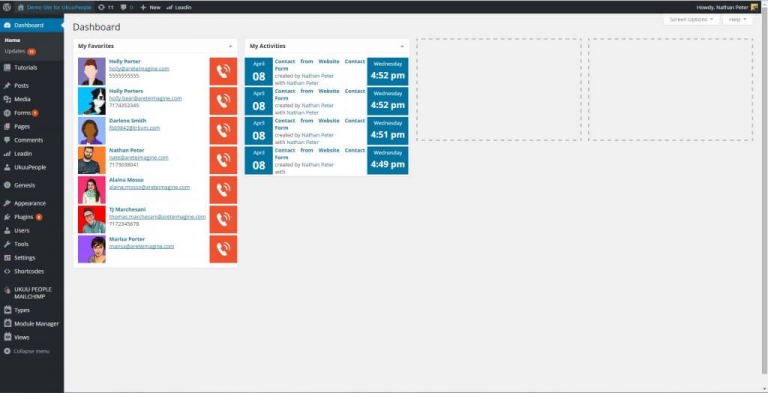
The single contact dashboard gives you an overview of the contact’s information as well as recent activities in the contact touchpoint list. The contact image will automatically pull from Gravatar if they have a profile setup. Otherwise you can upload an image for the profile.
Single Contact Dashboard – Income/Donations Widget
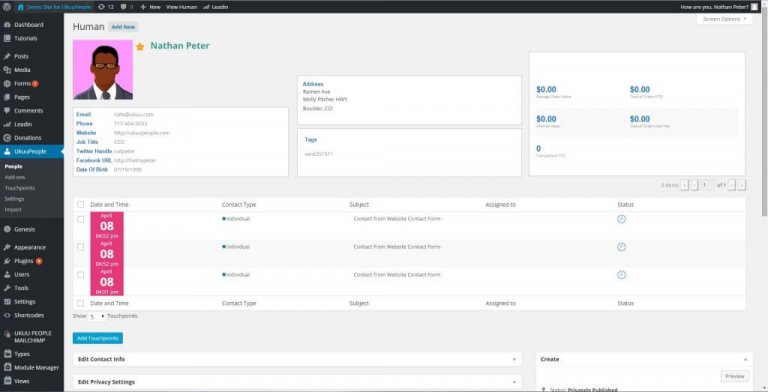
With the income/donations widget you can see a summary of this contacts financial relationship with your organization. These will include WooCommerce purchases, Give donations, EDD purchases, etc. Right now the only integration that utilizes this is the Give add-on.
People Dashboard
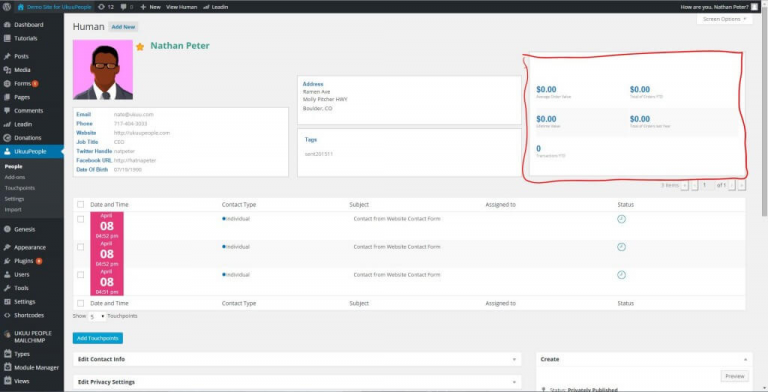
The people dashboard gives you a quick graph showing Individuals vs. Organizations. It also gives you a sparkline for each individual contact showing you how active their relationship has been in the last 6 months. Here you can also filter your contacts by tag, tribe, type, or category.
Touchpoints Dashboard
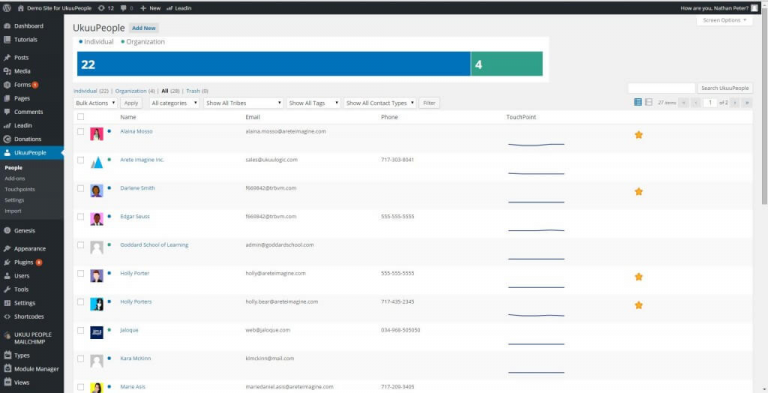
The touchpoints dashboard lists all of your touchpoints. These are color coded by touchpoint type. The touchpoint types are also shown visually in the bar graph at the top. These are filterable by TouchPoint type and TouchPoint Contact.
Integrations
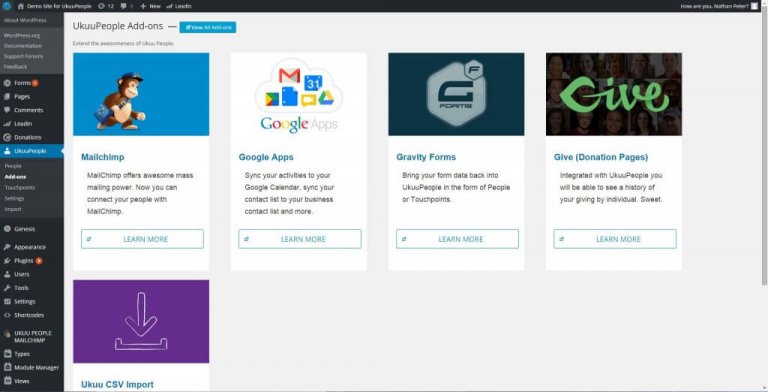
So far we’ve built out some pretty key integrations. We’re working on a few more and would welcome any developers who want to build their own! A unique integration is the MailChimp integration. Most WordPress MailChimp integrations simply send your form contact directly to MailChimp. Our integration allows you to match up your UkuuPeople Tribes to MailChimp mailing lists and sync them whenever you want!
Ready to try it out?
CLICK TO DOWNLOAD UKUUPEOPLE – FREE!
If you need more help, work with us and our 501c3 services that include our nonprofit maintenance package to help keep your nonprofit growing stronger than ever.
About Nathan Porter
Serial entrepreneur and successful founder of multiple web service companies including Arete Imagine Inc. and Ukuu Logic LLC. Nate has built a team of seriously high octane individuals and faced the bumps along the way. He knows what it takes to build from $0 to a multiple six figure business in the first year. Schedule a call with him today.



