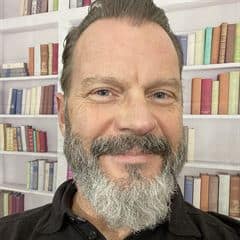Guest Post: Nonprofit Leaders, Work Less – live longer! (And Happier)
In this post we’re going to explore a number of tech solutions that help solo founders of nonprofit organizations AND for-profits work less (on the tedious stuff), produce more, and free up more time (for the important stuff, or for the things we like to do).
There are 4 main categories:
1
Personal Time/Workload Management2
Capturing Ideas3
Sharing Ideas4
Team Management
What kind of apps are there and how do we apply them? Let’s cover the list one at a time:
1. Personal Time Management:
- Google Calendar (connected to iCal if possible). It’s actually great for team management as well. Visual, easy to use and to customize, and integrates with virtually everything.
- iPhone Reminders app (for iOS)/Google Now (for Android).
These are incredibly effective and accessible tools to de-clutter our minds, while making sure stuff gets done. Reminders get “stuff” out of your head, so it’s free to think clearly. Your phone is the single thing that almost never leaves your pocket, so no need to carry any extra tools around. Reminders help free up your working memory, because they beep at you at the right moment. Smartphone reminders can be spoken, removing a surprisingly common resistance around writing stuff down.
In short, this little apps saves me at least 10-15 hours a week.
- Fantastical 2 (for Macs) – pretty great, as it integrates reminders and calendar into one app. ($34.99 for desktops, $4.99 for iPhone)
- For to-do lists: among the gazillion to-do apps out there my current favorite is Wunderlist. It has a pleasant interface and a good balance between simplicity and features. But here is a dirty little secret: I still prefer pen and paper to any to-do app I’ve tried so far. The tactility of paper, the motion of hand-writing, the fluency of thought it allows – somehow the imprint made by writing down a to-do on paper, increases the likelihood of that item getting done. I’m curious about your experiences, do live a comment and tell me what to-do list method you find most effective.
2. Capturing Ideas (and the Details of Life and Work)
- Evernote is hands down the absolute best tool for capturing and reviewing ideas. Great interface, with notebooks, tags, and even reminders. Pics, docs, voice memos, even video files. Great sync and integration.
Word of caution, though – don’t be tempted to use it as a to-do list! This is not what Evernote is designed for, and there are other apps that have a more intuitive to-do list interface (See above).
3. Sharing Ideas and Work Product:
- Google Drive is my favorite among the multitude of cloud solutions. It features an easy interface that is improving constantly, syncs with most of the software out there, and free.
- Email apps: Mailbox is my absolute favorite. This free app keeps my Inbox in the single digits, with each message being an action item. This app is for you if you use iCloud or Google for email. SaneBox has similar functionality, and works with almost any email provider out there, but it’s not free.
4. Team and Project Management:
- (NOTE: Evernote has always been amazing at capturing and organizing ideas, and recently the company added a few sharing features, you might want to try it this way as well. Let us know if it’s effective for you!)
- Asana – a wonderful tool, super-customizable. However, this advantage has a flip side: it’s so flexible, you’d need a knowledgeable person to setup the framework for your team. The software itself won’t guide you into a specific mindset or methodology. (Editor’s note: Yippiekiyay runs on Asana, and we love it!)
- Trello – equally good, with a bit more emphasis on visual interface. Great for visual organizers.
- Smartsheet (my current favorite). I like seeing visual sequences, and I come from managing large Excel spreadsheets. Smartsheet is good for both. The learning curve for anyone who ever used Excel is easy, and the software scales well. It will be there for you all the way from start-up nonprofit to world domination.
Have questions about systems, apps, or productivity? Check out my blog at http://www.vision-framework.com/blog/.